There can be various reasons for learners to not see their training, please see following steps and most likely they will get access to their training
1. Make sure that learner has an Active account
a. You can see this by searching on user, it will say either Invited or Active
b. If user is Invited, that means that user has not confirmed invite through their email
c. If the user has not received an Invite, you can re-invite the user
Be sure to always inform the user to check spam/trash folder.
2. Some users have two accounts and that can cause the user not to see assigned training if they are in the wrong account.
3. Be sure to check that user is enrolled with the correct email and to correct course
4. Check the settings of the course to see if that is the cause for not appearing
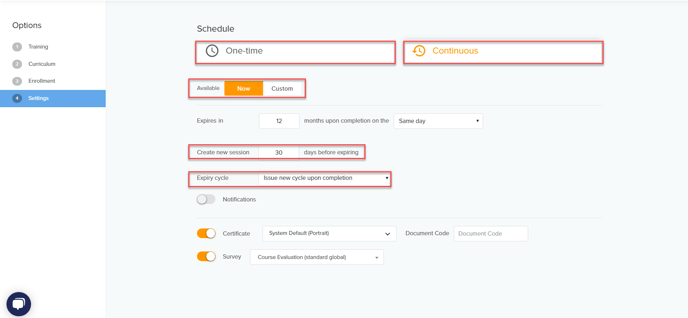
If the course is set as a one-time and the user needs to redo the course, it can be reset
Please note that the course should only be reset if the course is previously completed or the progress will be removed.