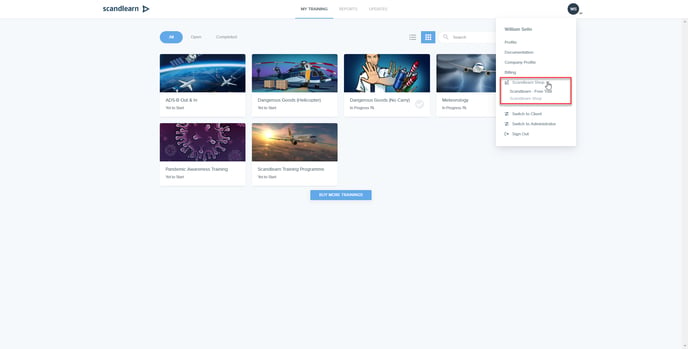This article will help you to switch between different accounts if you are using the same email address for several Scandlearn accounts
Start by clicking on your profile picture in the top right-hand corner to open the dropdown menu for your profile.
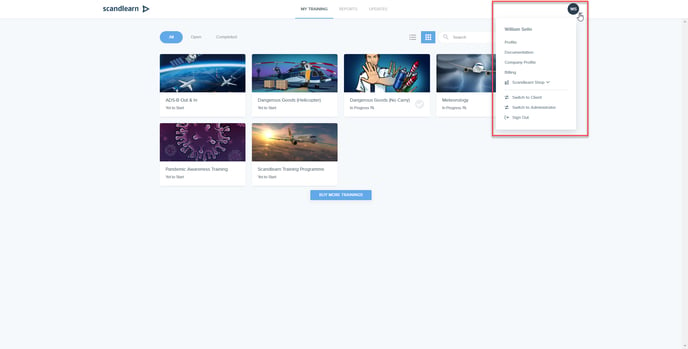
Move your cursor to down to the company name, alternatively if you are a webshop customer it will say Scandlearn - Shop.
Click on the company name and select the system you want to access.