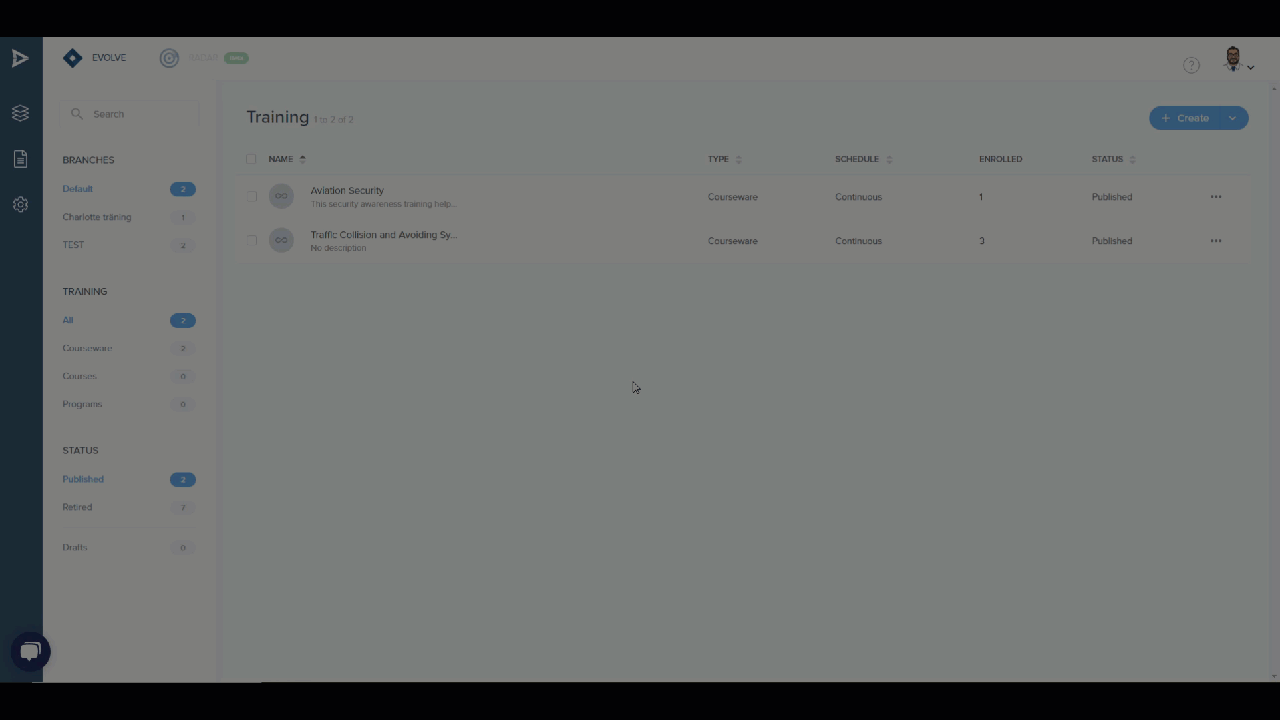To reset a course, go to Manage - Training.
Click on the number under the field ENROLLED - click on the three dots next to the learner you wish to reset the session for and choose Reset session.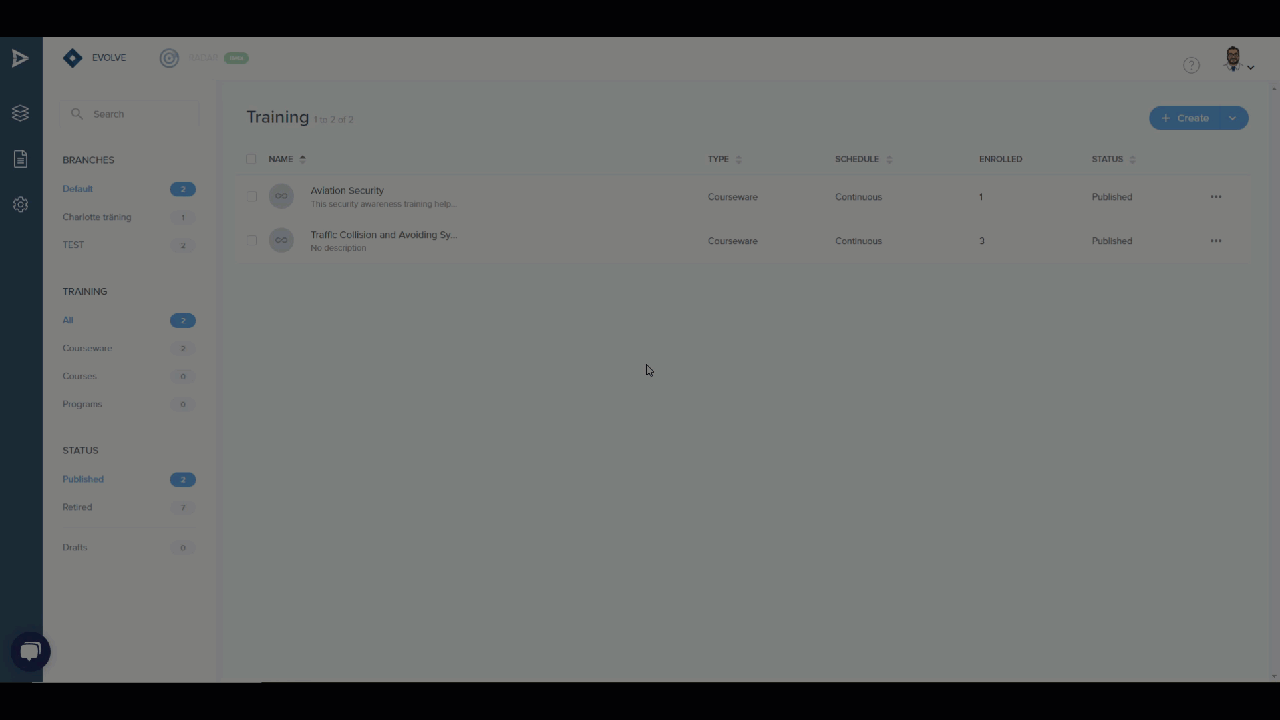
If you wish to reset the sessions for all the learners assigned to the same training.
Click on the three-dot icon next to the training, and choose Reset sessions.