I want to manually activate a user account and provide the user with their credentials.
Step 1.
To activate a user account, start by inviting the user via Manage > Users > +Invite button (see article below)
How to create/invite a new user
NOTE! Make sure to tick the box APPLY SILENTLY before clicking Send. 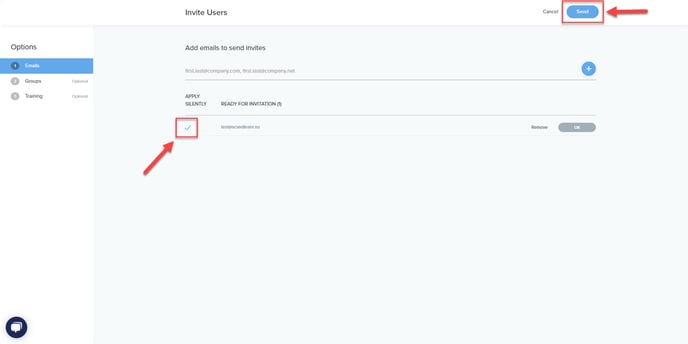
Step 2.
Go to Manage > Users > STATUS > Invite
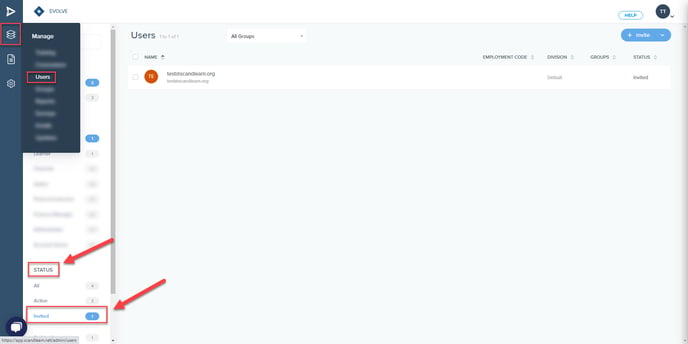
Click on the user email > click the three-dot icon > Invitation Link.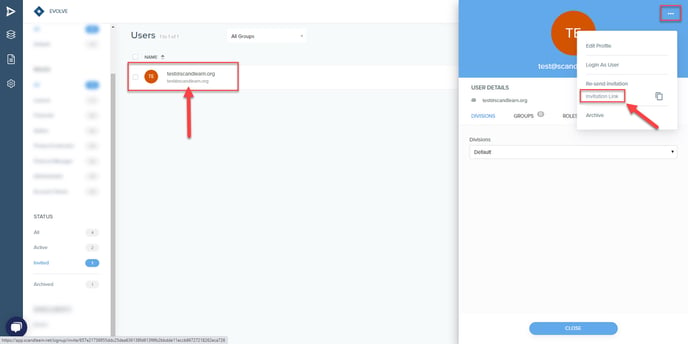
The system will take you to the activation site and fill in the user information accordingly.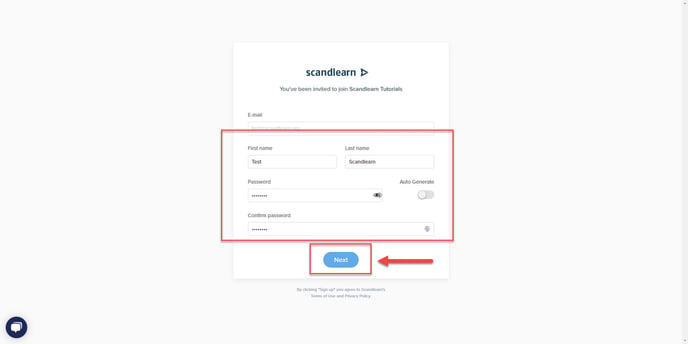

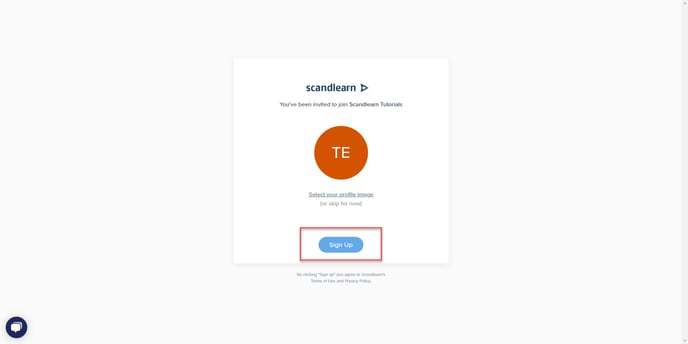
The account is now active, and you'll need to provide the user with their credentials and the log-in page, Log-in page