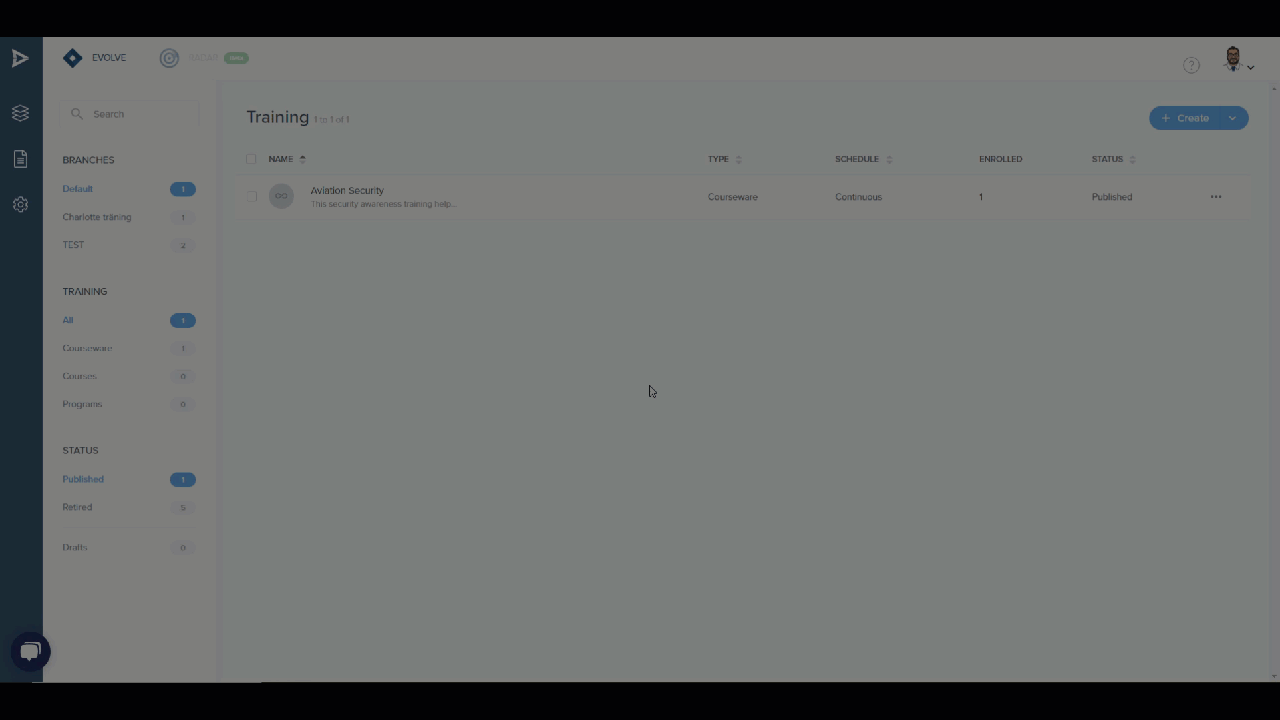To remove training from the Scandlearn Evolve system, go to Traning and click on the course you remove the learner from.
On the left side, under Options, choose option 3 (Enrollment)
Checkmark the box next to the learner(s) you wish to remove from the training and click on the arrow next to the +Create button.
Choose Remove and click Save to complete the process.