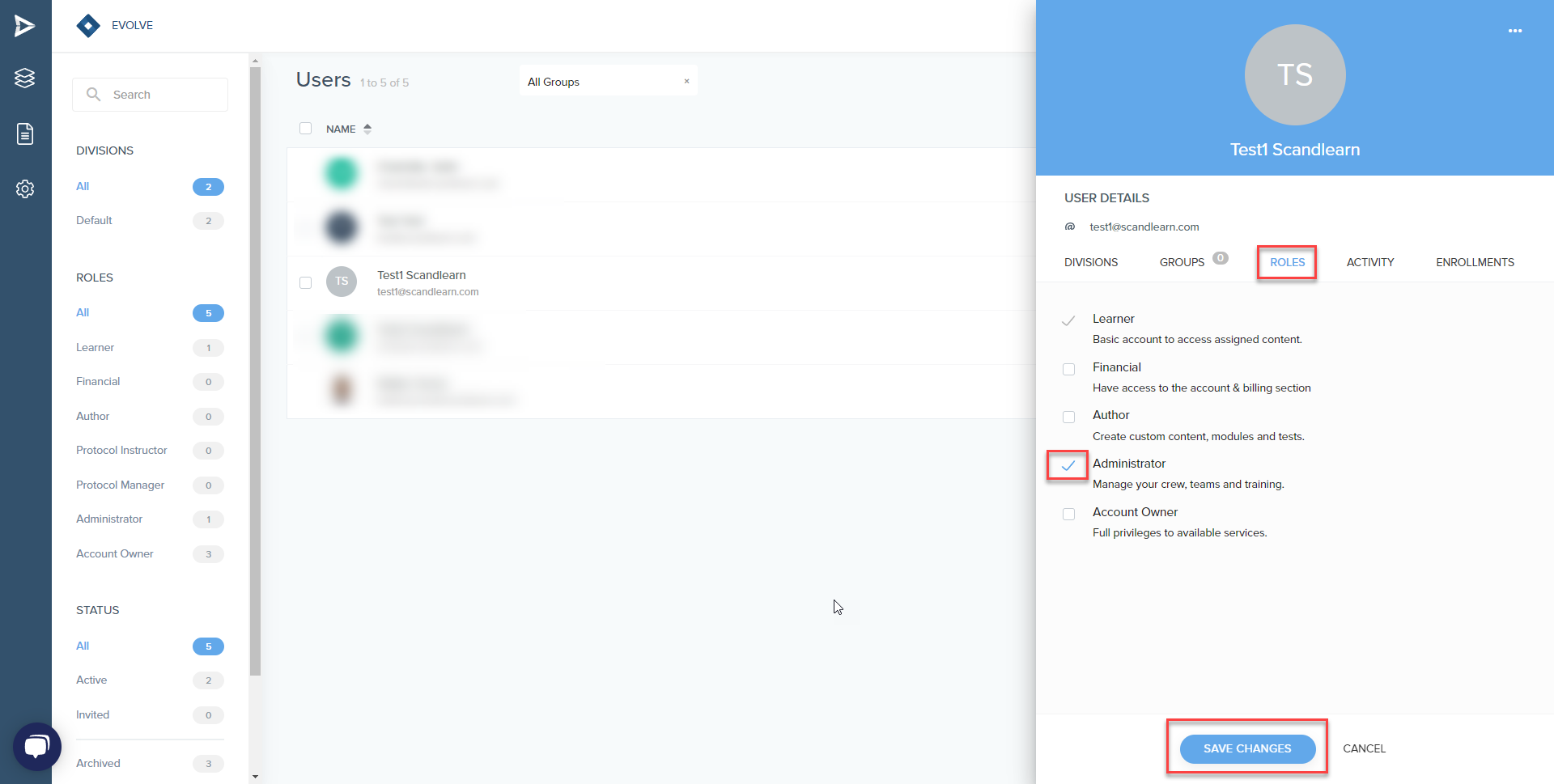To give the user admin rights, go to Manage > Users, click on the user, and a window will pop up on the right side. Go to ROLES, tick the box next to Administrator and SAVE CHANGES to complete the process.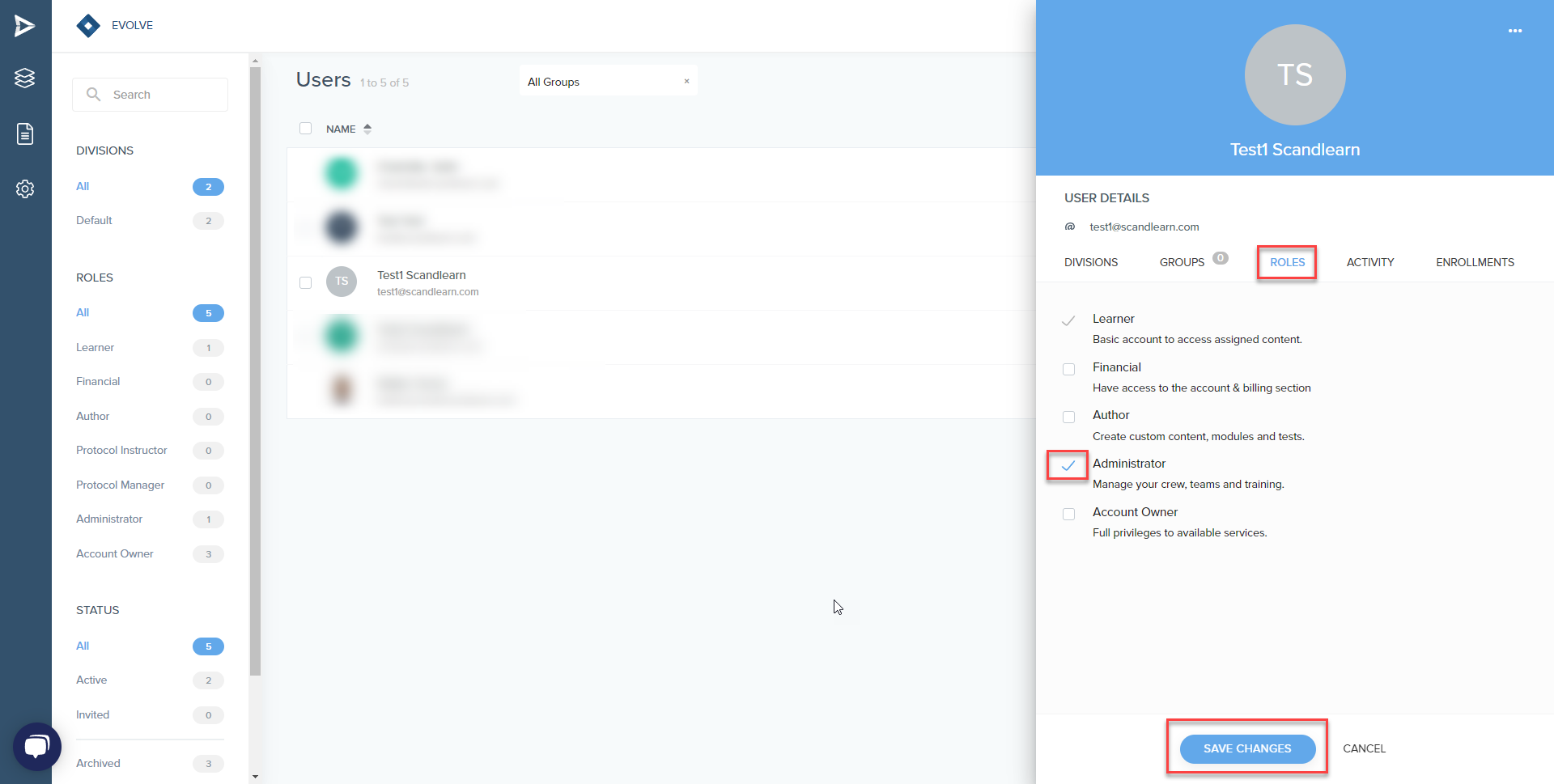
To give the user admin rights, go to Manage > Users, click on the user, and a window will pop up on the right side. Go to ROLES, tick the box next to Administrator and SAVE CHANGES to complete the process.