How to create a new team and how to connect your crew to a User Group and simplify the enrollment of training to multiple users..
Go to Manage and select Groups
To create a new Group, click Create up in the right corner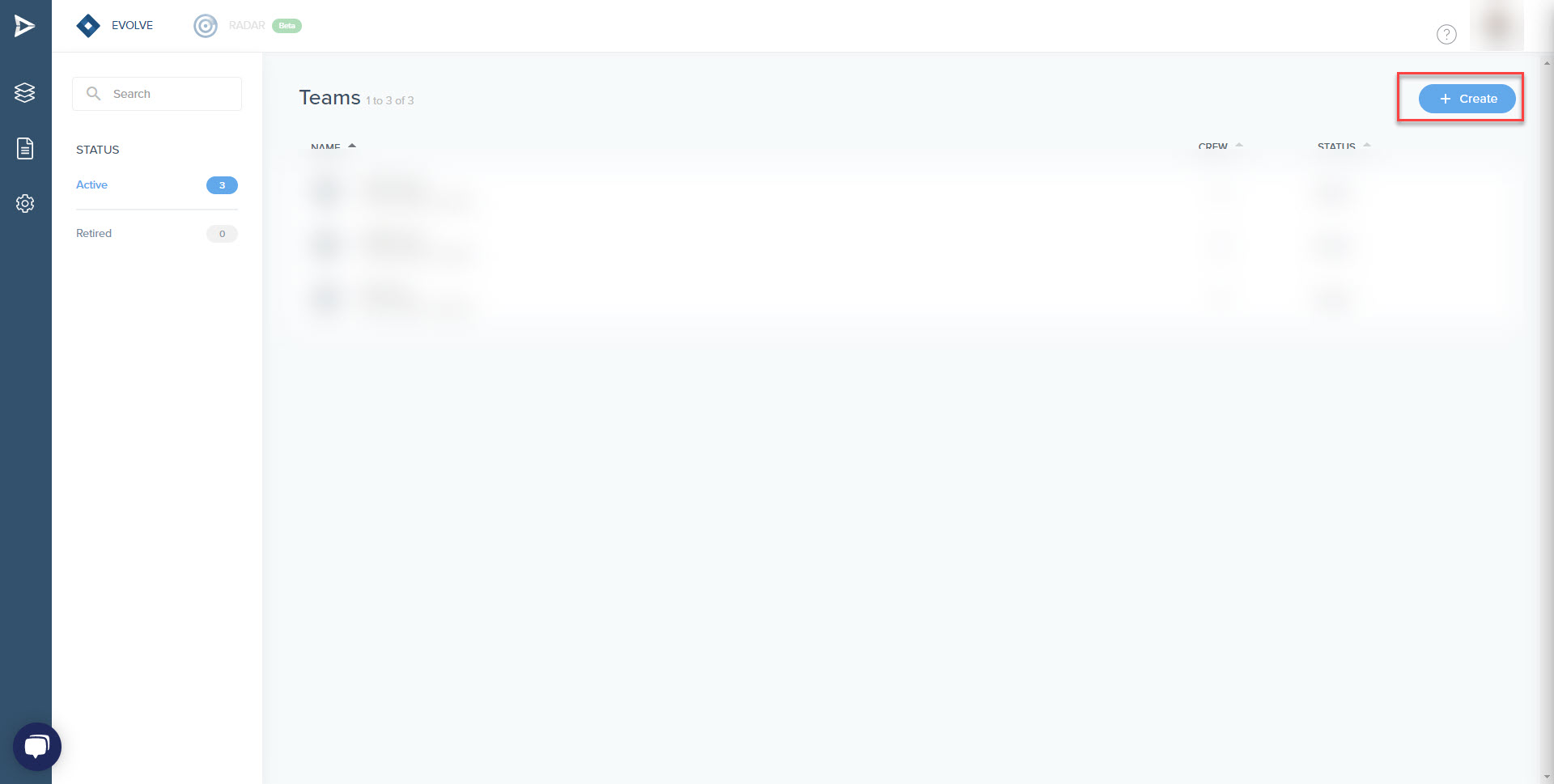
Name the Group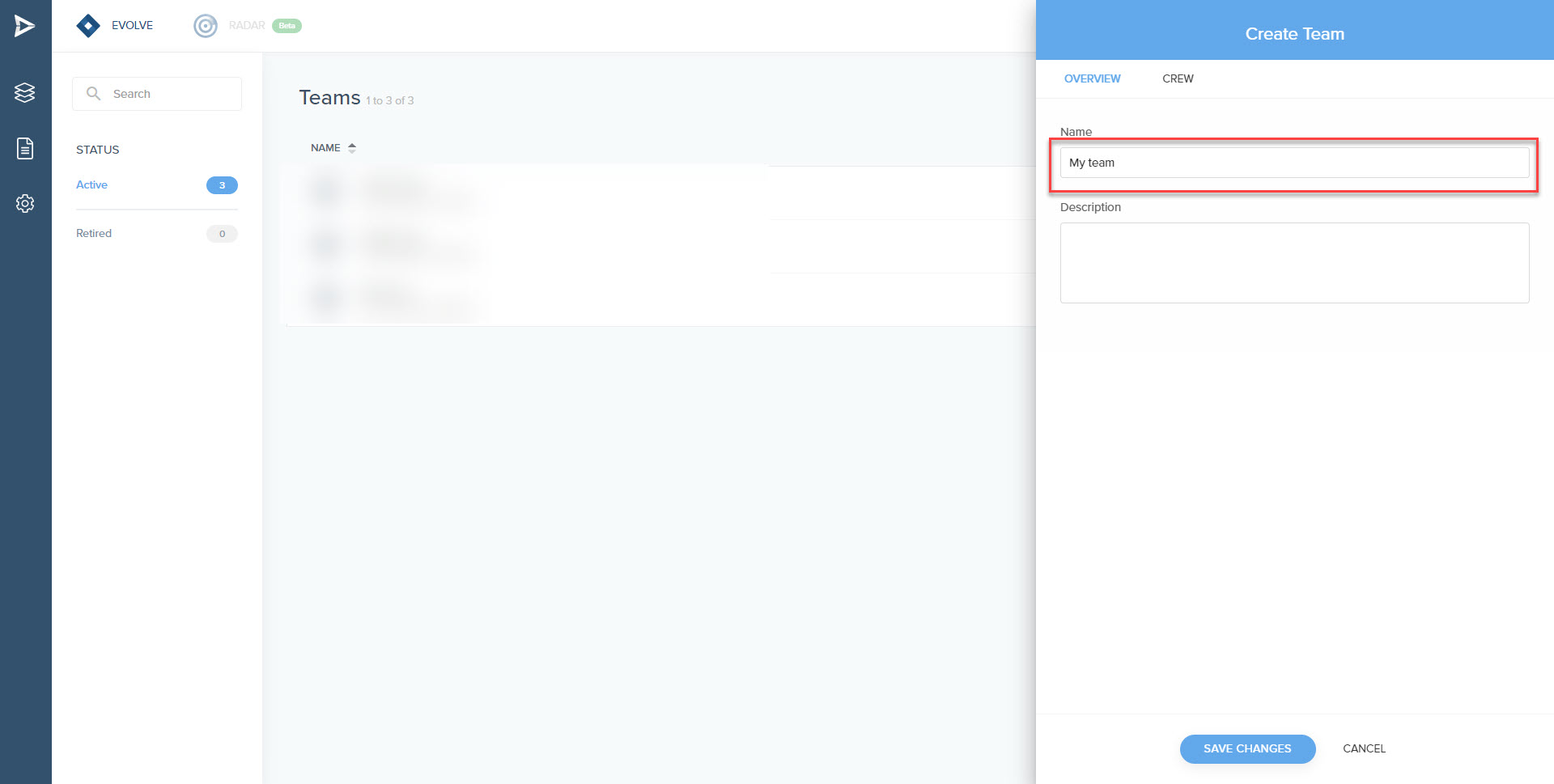
Now, go to Crew and click Assign crew, add your crew, and click confirm to complete the process.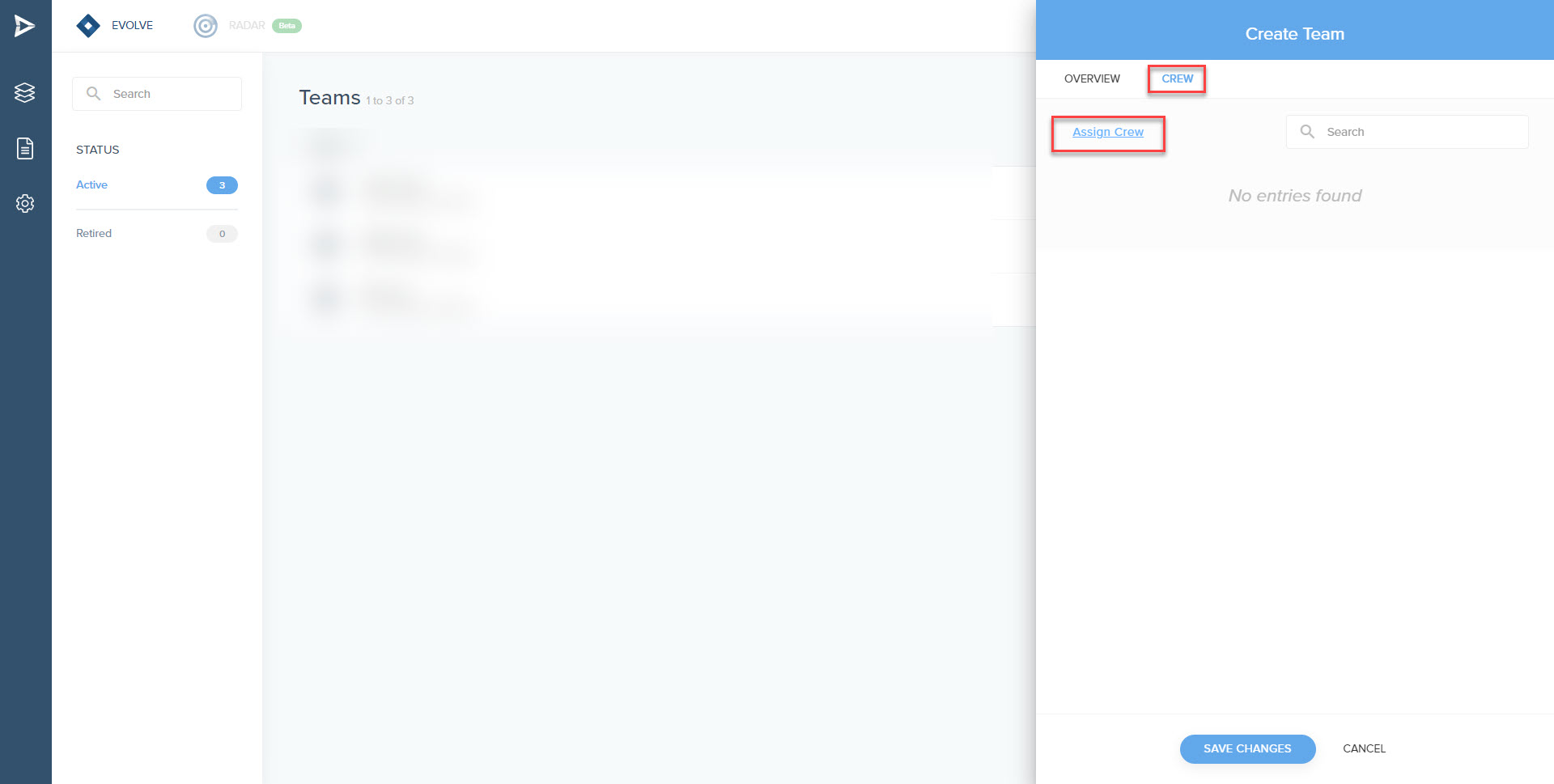
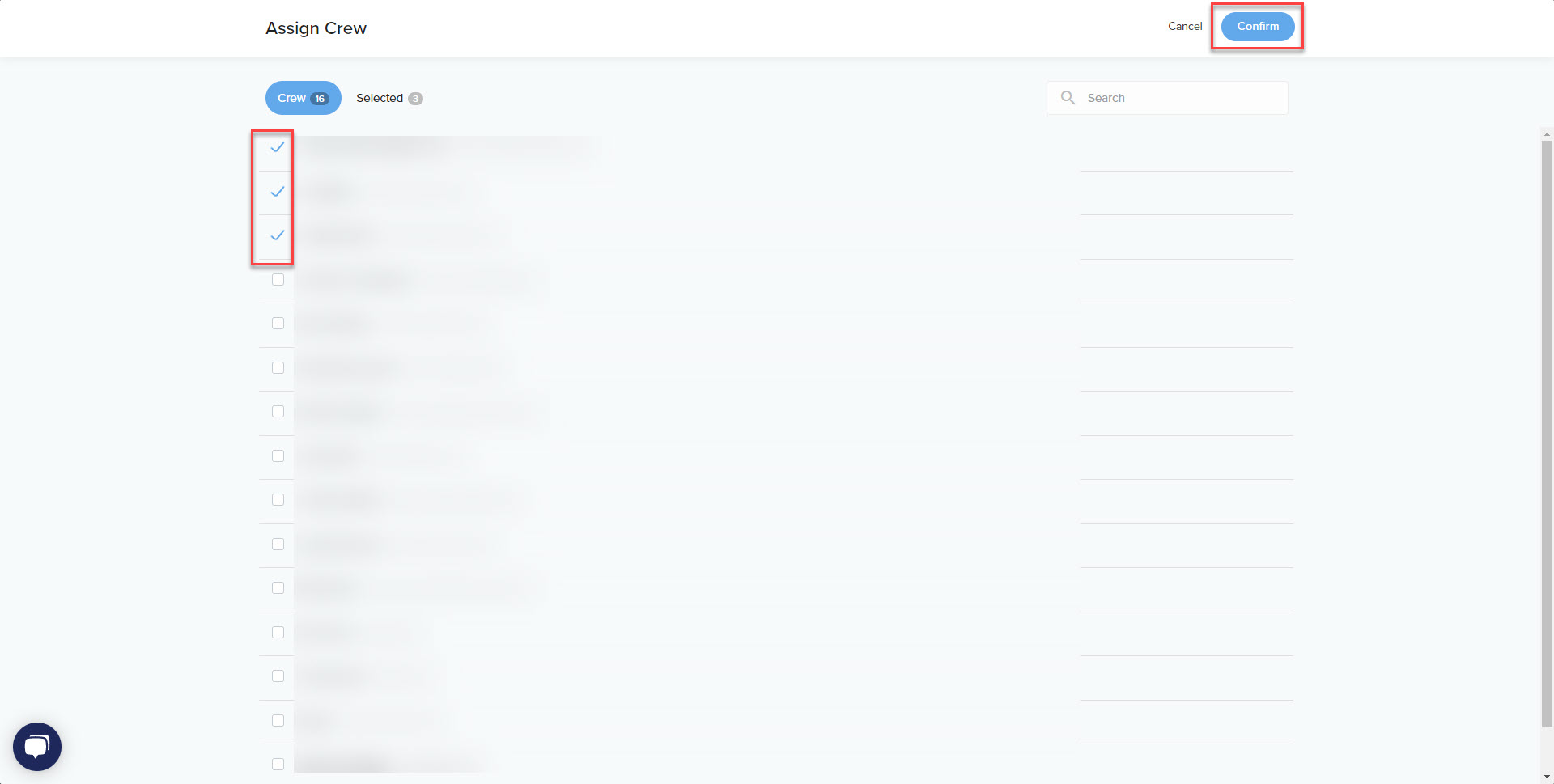
Click Save changes to complete the process.