To change the course expiry, go to Manage > Training.
Click on the course you wish to change the expiry of on the left side, click Settings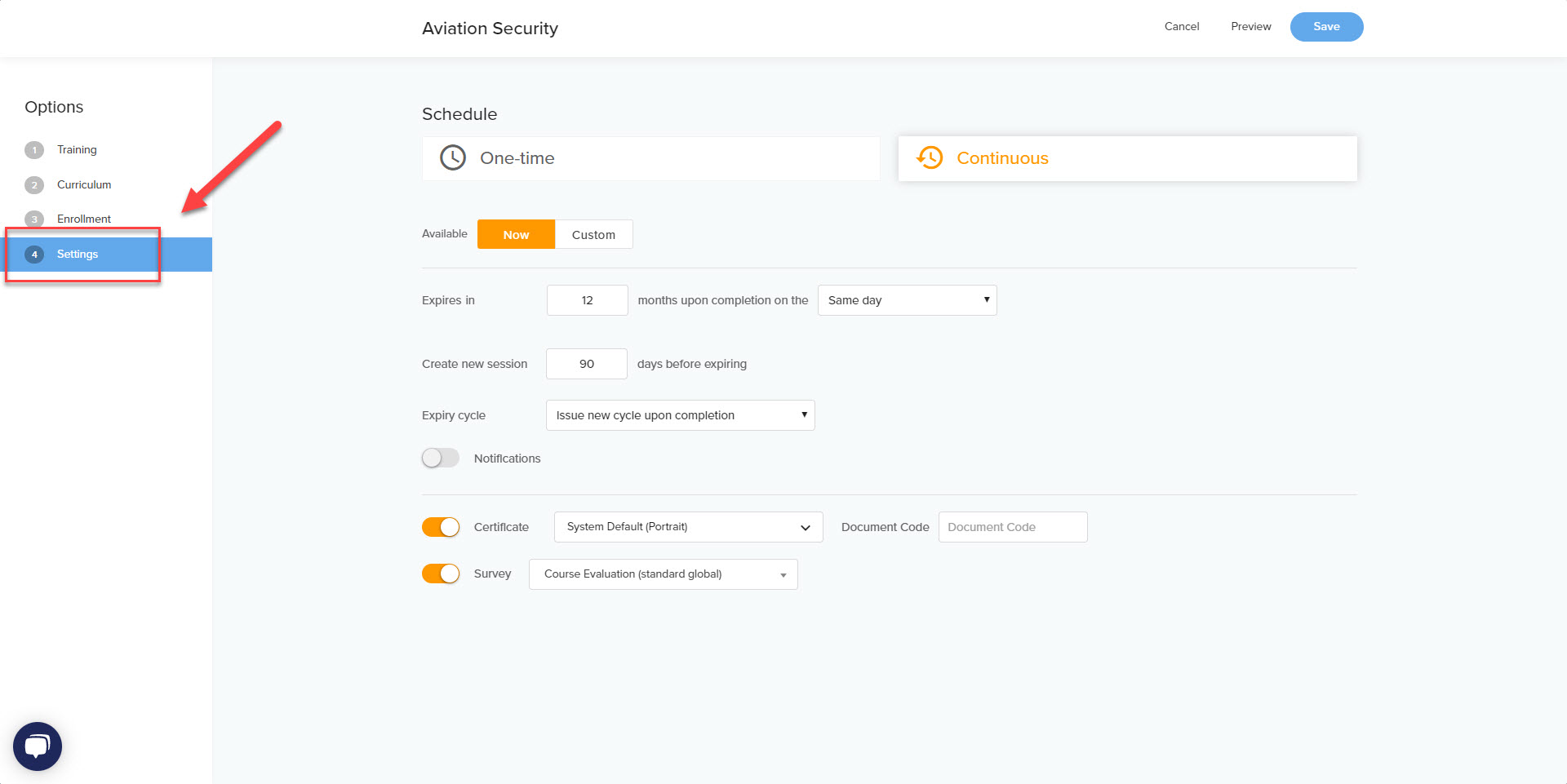
In the box, Expires in is where you set your course validity. E,g, 12 means the course is valid for and will expire 12 months after course completion, on the same day, last day in the current month, or First day in the next month, depending on your settings.
Set the number and click Save to complete the process.
Now that you're back in the training menu, click the three-dot icon next to the course and choose Update Expiration; this updates all your historical records to have the same course expiry/validity.