In Scandlearn, facial verification is used to ensure that the user who starts a quiz is also the one who completes it. This helps to prevent cheating and other forms of unauthorized access.
Process:
The facial verification process in Scandlearn is as follows:
- When you start a quiz, you will be informed that the quiz is being monitored and requires access to your webcam. Click Start to continue.
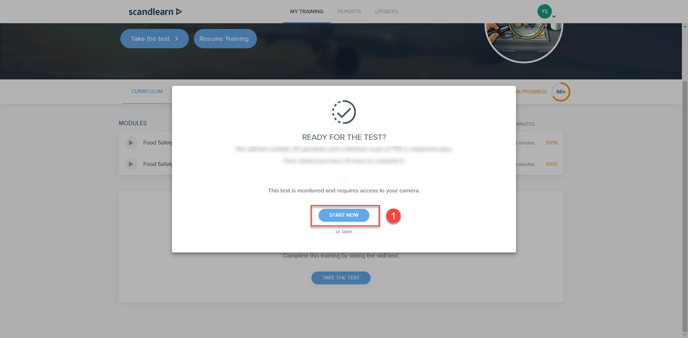
- In the Quiz preparation section, you will be given information about facial verification, including why it is needed and how your personal data will be handled by Scandlearn. Read through the information and click Accept to proceed.
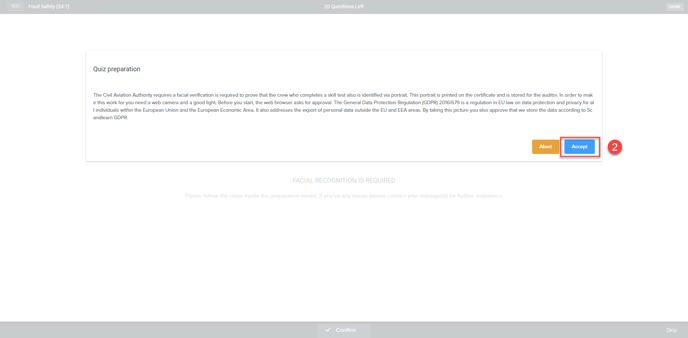
Click here for more info about our Privacy Policy - Your webcam will turn on. Click Start and the system will count down from 3. The system will then take a picture of your face. Click Accept to approve the picture.
- If the system approves the picture, the quiz will begin. If the system does not approve the picture, you will be prompted to take a new picture.
Tips for taking a successful facial verification picture:
- Make sure that your entire face is visible in the picture.
- Ensure that you have good lighting.
- If you wear glasses, we recommend that you take the picture without your glasses on.
Conclusion:
Facial verification is a valuable security feature that can help to protect your quizzes and other online applications. By following the tips above, you can ensure that you take a successful facial verification picture and that your quiz is completed by the correct person.