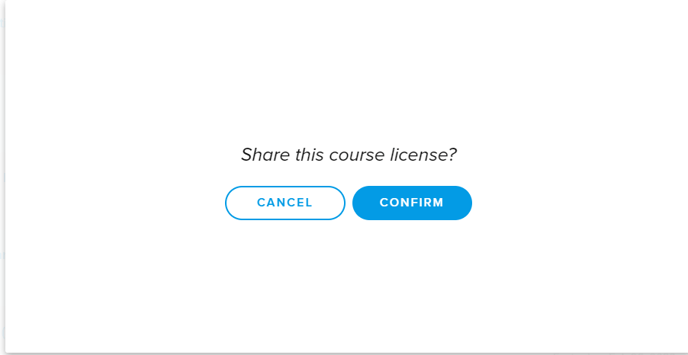This article will shed some light about how to activate your course license to a Scandlearn course, or share it with a colleague.
Activating Your License:
Once you have completed the purchase of your license(s), you can activate them through the designated "My Training" page.
1. Press activate
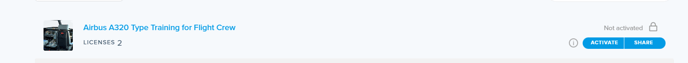
2. Confirm to use your License 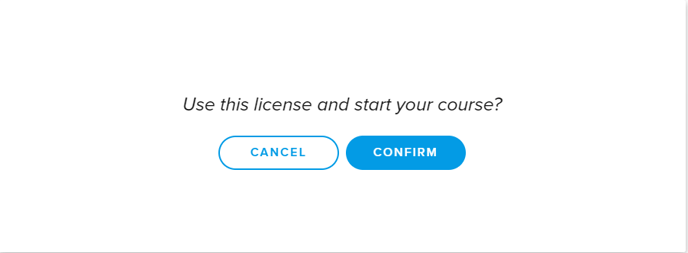
3. Training can now be started and you have 30 days to complete the training.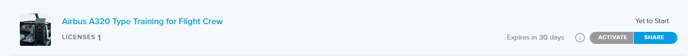
Training Window:
After activating your license, it is important to note that you will have 30 days within which to complete your training or utilize the license.
Renewing Licenses:
If you find that you are unable to complete your training or utilize the license within the allocated timeframe, you have the option to purchase a new license. Once obtained, you can activate it, and then choose whether to continue from where you left off or start a new session.
Sequential Activation Limitations:
Once you have activated a license for a particular training, it is not possible to activate another license for the same purpose until you have either completed the training or the initial license has expired. This restriction aims to prevent simultaneous or redundant usage of licenses, ensuring fairness and accountability in their allocation.
Sharing Licenses:
You have the option to share your license with another user. When sharing your license, you transfer ownership to the designated recipient, granting them the ability to activate and utilize the license for their purposes. Sharing licenses can be advantageous when collaborative efforts or multiple users require access to the same training or resource.
The receiver can choose to decline a shared license, in that case that wil be registered under licenses and no license will be shared.
1. Press on share
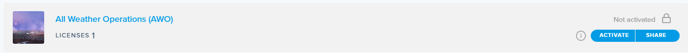
2. Enter email that you want to share your license with and press on add, then share
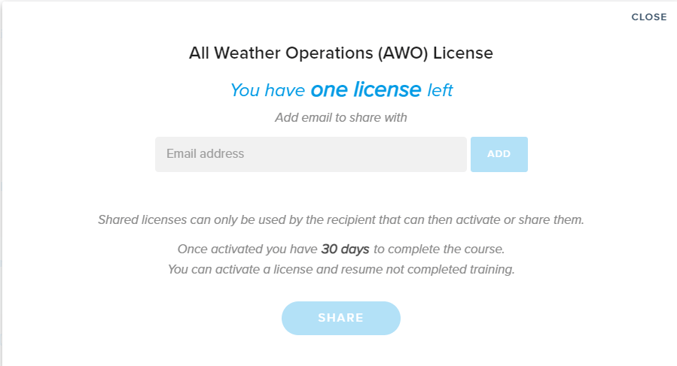
3. Confirm to share license