This article will guide you through the process of changing the validity of a course, but also removing the validity and changing a course from a continuous training cycle, to a one-time training.
- Select the course from your course list in the training menu (https://app.scandlearn.net/admin/training)
- Go to step 4, Settings
- Now you can change the value in the box to the right of Expires in...
- Press Confirm and your settings have now been updated.
Please note: Changing the expiry date, will not affect certificates that have already been issued. In this case, you'll need to recalculate all training sessions, instructions on how to recalculate a training session can be found here.
If you want to change the training cycle from continuous to one-time, simply select the One-time option at the top of the page.
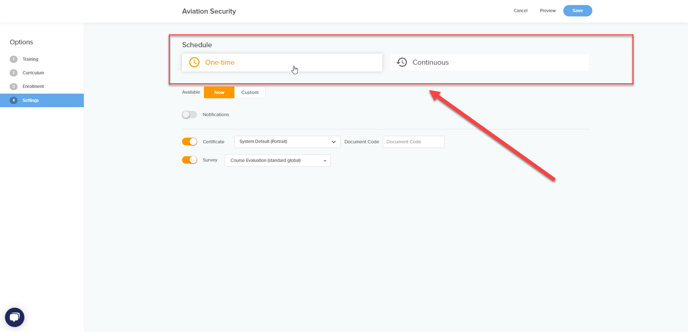
This won't change any past training records, it only affects new training sessions.