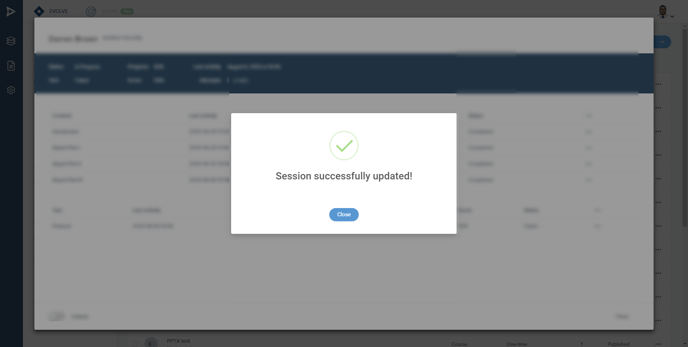Learn about how to reset an exam after a learner has used up all their attempts.
- Start by going to Manage and choose Trainings.
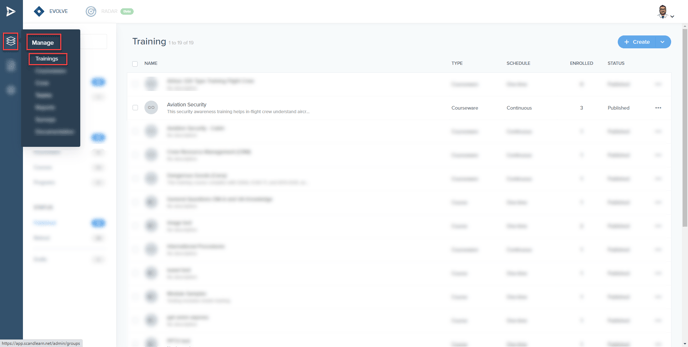
- Go to the title field enrolled and click on the enrolled number next to the training you which to reset the skill test of.
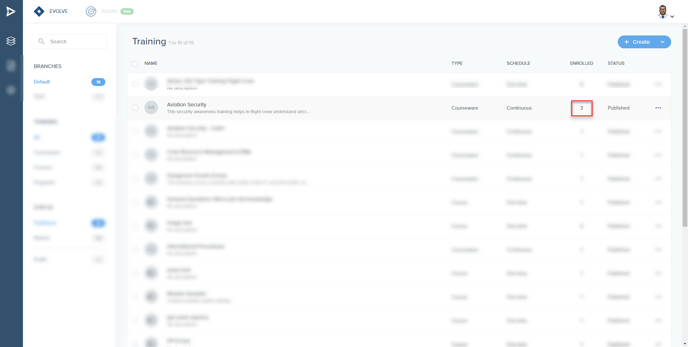
- Now you're in the Activities page, click on the three dots next to the learner whose test you want to reset and select Show details
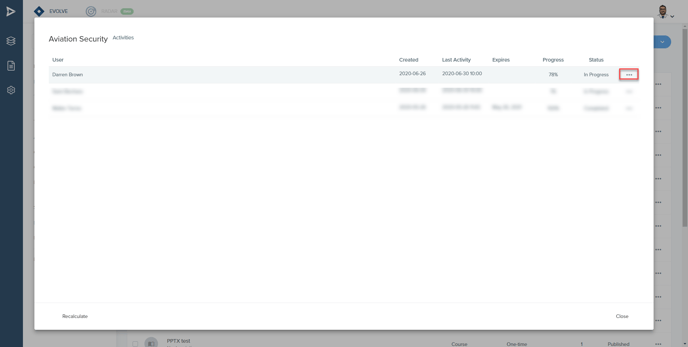
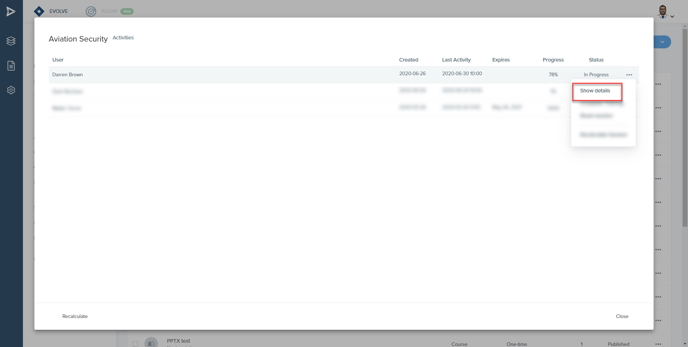
- Click on the three dots next to the Test status as shown in the image below, select Reset attempts.
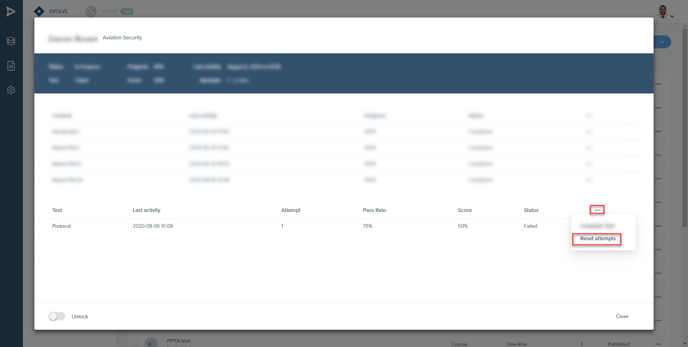
- Done!